Open the Viewports toolbar (see previous posting here), select the viewport, then use the Viewports toolbar's pulldown menu to select a predefined scale. If needed, you can resize the viewport to better fit your view, and double-click inside the viewport to pan your view inside the viewport (be careful not to zoom, this will remove your viewport scale).
Don't forget to right-click the viewport and lock it so that the scale is never changed accidentally.
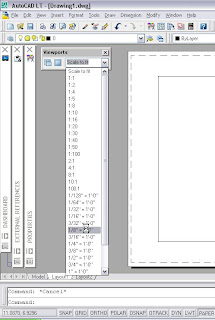 ◦
◦