In LT2007 and lower, you need to start Options command, Select the System Tab, Startup section, use the pulldown for the desired startup method of your choice. Remember to click APPLY button then OK to set it.
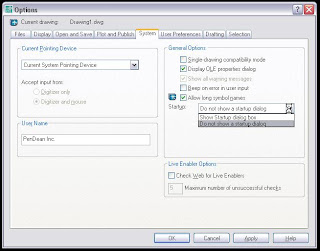
In LT2008, you can use the STARTUP command, set it to O (zero) for no startup, or 1 (one) for the startup dialog box to appear. Explore it in HELP in LT2008. ◦