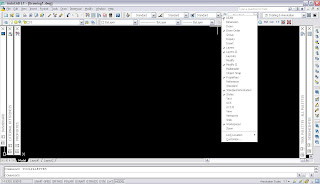
If you know the name of the toolbar, you can try using the -TOOLBAR command (note the dash): just type it at the command line and explore the options. You can also use this command to relocate a toolbar to mid-screen if for whatever reason you lost track of it: type F for float, and when prompted for position type 300,300 and that should place it in your drawing area to relocated. Explore this command in more depth in HELP in LT.
◦